4 Best WordPress Team Member Plugins For 2024

In this post, we’re looking at five of the best team member plugins for WordPress.
Each of these plugins will help present your team, or teams, in different styles and formats. They are typically best for using on about pages, or even a dedicated “Our Team” style page.
They cater for small groups right through to large organizations with multiple teams. And there’s a mixture of free and premium plugins to suit all budgets.
Introducing the team behind your product or service is a great way of building a relationship with prospective clients. It brings credibility to your organization and removes any hint of being a faceless entity.
But it’s not just the workplace where you might have a team. For instance, you might be running a sports club or a volunteering organization. In which case, you’d probably want to showcase your team members.
So if you’re ready, let’s take a look at the best WordPress team member plugins:
The best WordPress team member plugins for your website
1. Team Pro
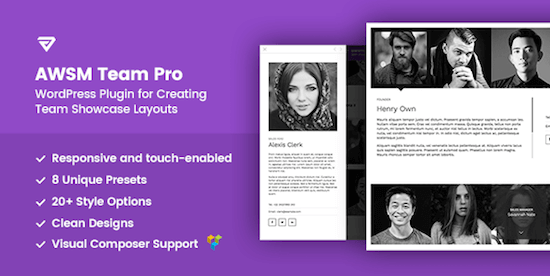
Team Pro is a versatile WordPress plugin for creating and managing your Team page.
It’s easy to get your team page created. After you’ve installed the plugin, the ‘AWSM Team’ menu will appear in your WordPress admin sidebar.
First, you create the individual member profiles with name, description, contact info and photo.
Next, you create a team or teams, depending on how large your organization is, and add the appropriate individual profiles. Here you can configure the look and feel of the team page.
AWSM Team Pro includes 8 unique presets:
- Drawer – Details display in an expanded layer (similar to Google Image Search)
- Modal – Modal lightbox with next/previous navigation
- Slide-In – Details slide in from the sides
- Grid – Some grid styles with hover effects
- Circles – Details in circles with some hover effects
- Cards – A card style layout with four styles
- List – Minimal effect without multi-columns and fancy hover effects
- Table – Displays the team members in a table format
Each preset has a set of predefined styles, plus you can add your preferred colors and style with custom CSS.
AWSM Team Pro also comes with a Visual Composer Content Element so you can easily insert your team as you build a page.
Features:
- 8 Unique Presets
- 20+ Style Options for each preset
- Responsive and Touch Enabled
- Detailed documentation
- Visual Composer Element to easily insert teams
Price: $29 – Includes 6 months support plus lifetime updates.
2. Heroes Assemble

The Heroes Assemble plugin lets you create and showcase your team on your WordPress site.
The plugin features eight different grid style themes to present your team members. And you can choose from 12 different color skins to fit in with your branding.
The team page also has a selection filter above the grid, so visitors have the option to drill down into departments.
Each grid style uses a modal popover that slides in from the left-hand or right-hand side to display the full profile.
Features:
- 8 different grid styles
- 12 different color skins
- Built-in social media icons
- Great looking profile modal
- Unlimited teams and members
- Fully mobile responsive
Price: $18 – Includes 6 months support plus lifetime updates.
3. Team Members
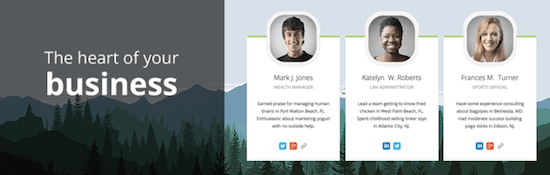
Team Members is a free WordPress plugin that lets you showcase your staff on your site.
The plugin adds a Teams menu section to your WordPress dashboard. From there you can add members to your team(s), with their photo, position, bio, and social profiles.
You can re-order them at anytime and display them anywhere on your site using a simple shortcode.
The Team Members PRO version adds more features and options. For example, you can:
- Add a second photo that will show when hovering over the first one
- Add a more info box that opens when hovering over the link
- Apply filters to your photos (saturated, vintage, black & white)
- Choose design options between squared and rounded photos, or floating and inside-the-box photos, and whether to enable or disable photo borders.
- Add five social links per member (the FREE version allows three links)
- Set a color per member (the FREE version allows one general color for everybody)
- Display from 1 to 5 members per line (the FREE version allows 2 to 4 members)
Features:
- Display up to five members per line
- Add up to five social links per member
- Select color settings to match your branding
- Unlimited teams and members
- Fully mobile responsive
Price: Free, Pro Version $19/year single site or $49/year unlimited sites
4. Employee Spotlight

Employee Spotlight is a free WordPress plugin that highlights your founders, teams and individual employees.
Once installed, it’s easy to setup your team page via the settings panel.
You begin by creating individual employee records that include a photo, job description, contact details and social profiles.
The plugin also comes with two sidebar widgets that display employees marked as featured. You could highlight new hires, birthdays, or give special recognition:
Another option in the settings panel is to set criteria for employees, using locations, tags, and groups. Then you can create specific pages around your chosen criteria, for example:
- Display team members with locations in “Miami”
- Display team members with groups “sales”
There’s also a PRO version of Employee Spotlight where you can customize your pages further. For example, you can:
- Use different animation effects for departments, groups, locations
- Reorder employees with a simple drag-and-drop builder in the admin panel
- Set the text and background color of employee name tags (full name and job title)
Features:
- Multiple display configuration options
- Show team members in summary or detailed view
- Single member and team listing options
- Sidebar widget displays featured employees
- Fully mobile responsive with two views
Price: Free, Pro Version starts at $99.99 (up to 20 employees)
Conclusion
Now you have no excuse for hiding your team members. Just pick the WordPress team member plugin that will work best for you.
Whether you choose a free or premium plugin, you’ll be able to add the human touch to your WordPress site by showcasing your team.
Disclosure: Our content is reader-supported. If you click on certain links we may make a commission.
