How To Create A Color Palette For Your Website

Are you in need of a fresh and beautiful color palette for your website?
Whether you want to give your existing site a facelift, or are looking to launch a brand new website, having a color palette that appeals to your site visitors is the perfect way to leave a lasting impression.
In this post, I’ll be sharing with you how to create a color palette for your website using Coolors.
How to create a color palette for your website
If you’re ready to create a color palette for your website, I recommend using the free online color palette generator Coolors. This quick and easy color palette tool will help you create color schemes for your website that will impress your users and make your website stand out from the crowd.
To start, simply click the Start the generator! button. Doing this will display several colors that go together seamlessly.
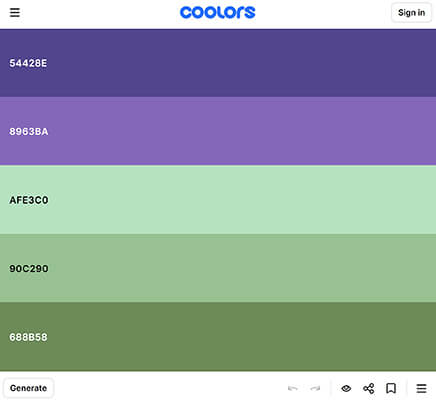
Don’t like the color options? All you have to do is click the spacebar and you’ll be shown a new set of colors.
If you want to take a closer look at a specific color in the palette that’s being displayed, click the eye icon at the bottom of the screen. When you do, information about the color will appear for you to take note of.
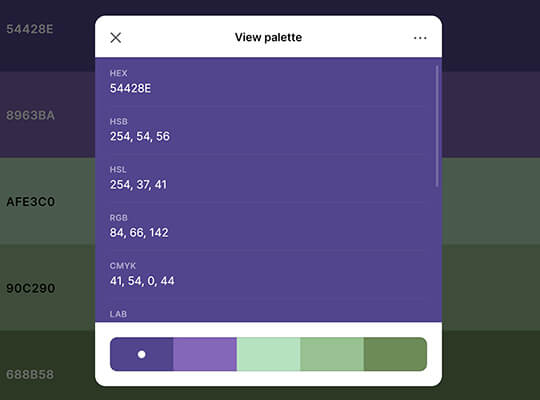
In this modal popup, you can also open the color in the generator, save the palette, export the palette, view a luminance map, view the color gradient, or even access more color information.
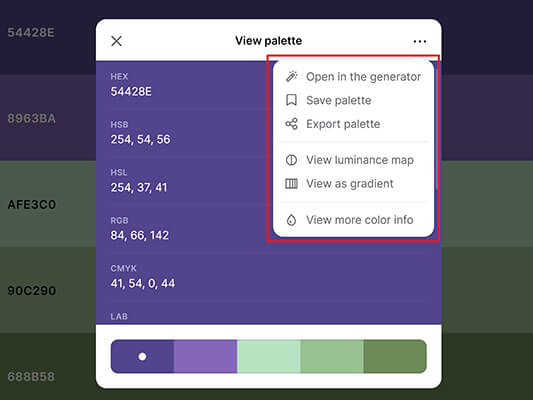
To save a color in your final palette, just click on the individual color you love to lock it into place and then continue clicking the spacebar until you find the five best colors for your website.
Once you find the color palette you like most, you can do many things. For example, you can bookmark the URL and save the color palette for later. Or, you can sign in to your Coolors account and save the palette alongside others you may have saved in the past.
Lastly, you can click the export icon and export via:
- URL
- Image
- CSS
- ASE
- SVG
- Code
- Embed
For those that just aren’t sure what kind of color palette to create for their website, there’s also the Explore trending palettes button that is sure to jumpstart your creativity and give you a great starting place.

Also, if you find a beautiful color on Coolors, but aren’t ready to commit to an entire color palette, you can always use the free online tool Paletton to find similar colors.
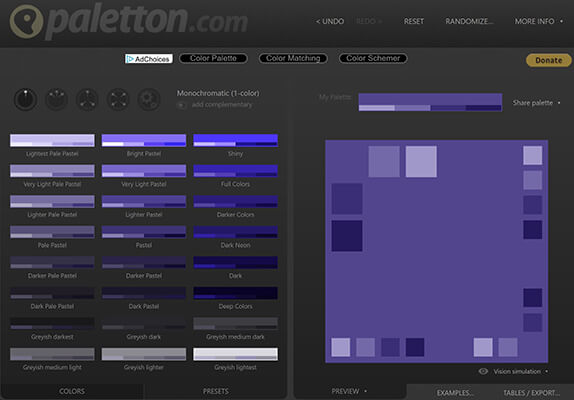
Wrapping up
And there you have it! The simplest way to create a color palette for your website using the color palette generator Coolors.
If you’re ready to take the overall look of your existing website to the next level or are getting ready to take a new site live, take a look at the color scheme you’ve chosen for your site’s design. The colors you use to represent your brand can help you establish yourself in your industry, no matter the competition.
