6 Best WordPress Author Box Plugins For 2024 (Comparison)

Do you want to customize the design of the author boxes featured on your single blog post page? Did your theme fail to provide one?
In this post, we’re going to cover six author box plugins for WordPress. All of these plugins allow you to add an author box to your site. Most allow you to customize the design of it while a select few are optimized for marketing.
The best WordPress author box plugins compared
1. PublishPress Authors
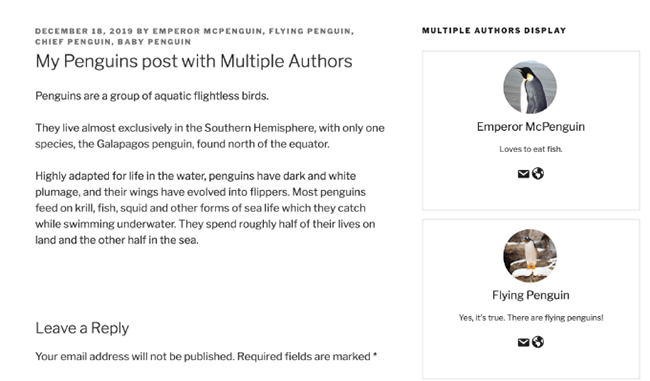
PublishPress Authors allows you to control and expand on the way the Author role behaves on your site. It’s a freemium plugin and works as a separate component of a series of editorial plugins offered by PublishPress.
What features does PublishPress Authors offer?
- Multiple Authors – Credit more than one author or user on your site when you publish articles written and/or edited by more than one individual.
- Guest Authors – Invite collaborators to write for your site without creating accounts for them. PublishPress will treat them like regular authors.
- Author Profiles – Create simple profiles for every author on your site, and display them in widget areas, after each post or via shortcodes.
- Avatars – Assign avatars to authors even if your theme doesn’t use this feature.
- Custom Fields – Build thorough author profiles with custom fields for text, a WYSIWYG editor, email and more.
- Custom Layouts – Premade templates are not available, but you can build custom layouts for author profiles with code when you use the premium version of PublishPress Authors.
- Custom Post Type Support – Add author boxes to any custom post type.
- Additional PublishPress Plugins – When you purchase the premium version of PublishPress Authors, you’ll also receive the premium versions of PublishPress, an editorial calendar plugin, Capabilities, a user role management plugin, Checklists, a plugin that allows you to provide a list of criteria each post must have directly on the edit page, and Revisions, a plugin that allows you to control changes made to posts.
You can install a basic version of PublishPress Authors free of charge from the official WordPress plugin directory. The premium version of this plugin is bundled with each and every one of PublishPress’ additional plugins. Pricing starts at $69 for a single site license. A 14-day, money-back guarantee is available for new and renewed subscriptions.
2. Simple Author Box

Simple Author Box is an extensive author box plugin that allows you to add customizable author boxes to your site, credit multiple authors and more.
What are some of Simple Author Box’s most notable features?
- Multiple Authors – Give credit to multiple writers and editors by assigning multiple authors to a single post.
- Guest Authors – Assign guest authors to posts for writers who do not provide enough content for you to warrant a user account.
- Style Options – Customize font settings, colors, margins and padding. You even have predefined color schemes at your disposal.
- Gutenberg Block – Add and edit author boxes to WordPress posts and pages with the plugin’s built-in Gutenberg block.
- Link Control – Force links in author boxes to open in new tabs, and assign nofollow tags to them.
- Custom Post Type Support – Control which post types you’d like author boxes to appear on.
- Widgets – Showcase your blog’s most reputable contributors by displaying their profiles in widgets.
- Social Media Support – Allow authors to add links to over 45 different social media platforms, and showcase them with icons.
The lite version of Simple Author Box, which includes simple styling options and the option to include an author box at the bottom of every post, is available for free. You can unlock additional features for a single site for as low as $39/year. Every plan is backed by a 14-day, money-back guarantee.
3. Elementor Pro
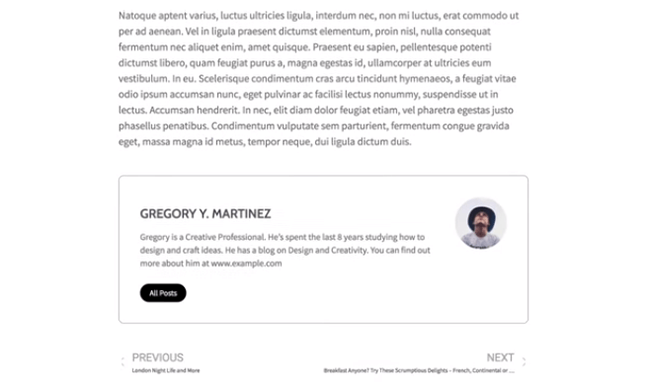
Elementor is known as one of WordPress’ fastest-growing page builder plugins, but it’s premium version has a tool perfectly suited for the topic of this article. It’s called Theme Builder, and along with allowing you to edit key theme elements, it allows you to customize your theme’s author box or add one if it doesn’t exist.
What are Elementor Pro’s best features for author boxes?
- Dynamic and Static Content – When you use Elementor Pro’s author box widget, you have a choice between using the dynamic content available from the WordPress user’s profile or static content (called “Custom”) you fill in yourself manually.
- Profile Picture – Show or hide the author’s profile picture, and add custom images when needed.
- Name – Show or hide the author name, and input any name when using the static version of the author box.
- HTML Tag – Assign an HTML tag to the author.
- Link – The dynamic version of the widget links to your website or post archive. You can input any link you want with the static version.
- Author Bio – Show or hide the text the user has written in the Author Bio field of their profile, or add a custom bio by using the static version.
- Archive Button – Give users quick access to your archive with the Archive Button. This button links to the user’s post archive with the dynamic version, but you can add a custom link when you use the static version.
- Style Settings – Customize text settings, colors, sizing options and more.
- Elementor Pro Suite – Your subscription to Elementor Pro also gives you access to one of WordPress’ best landing page builders, hundreds of pre-made templates and Elementor’s Popup Builder.
Elementor has a lot of page building features in its free version, but the ability to edit author boxes is exclusive to Elementor Pro, which offers access to the theme editor. This version is available for as low as $59/year and comes with a 30-day, money-back guarantee.
4. Author Bio Box
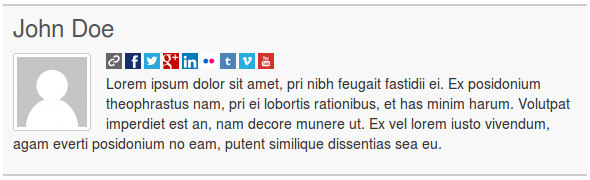
Author Bio Box is a simple WordPress plugin that allows you to add an author box to your blog posts.
A few of Author Bio Box’s best features
- Author Name – Display the author’s name.
- Author Bio – Showcase information about the author in an author bio.
- Social Media Icons – Allow the author to fill in links to their social media profiles on the User Profile page, and they’ll appear as icons in the author box.
- Link – The Website link field on the User Profile page has an icon as well and displays in the same area as the social media icons.
- Dynamic Content – The plugin uses info on the User Profile page to fill in its content. Therefore, the content in the author box will change when the User Profile page is edited.
- Display Options – While you can’t choose where to display the author box, you can choose whether it displays in posts exclusively, your homepage and posts, or neither.
- Style Options – Customize colors, border size and the size of profile images.
Author Bio Box is a free WordPress plugin and can be installed directly from the WordPress dashboard via the official plugin directory.
5. WP Post Author
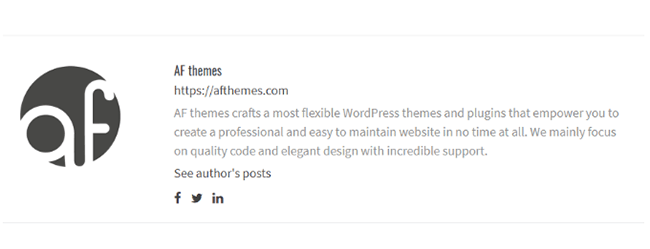
WP Post Author is a simple plugin that turns information on the User Profile page into an author box.
What features does WP Post Author offer?
- Dynamic Content – This plugin grabs its content from fields on the User Profile page.
- Multiple Display Options – This plugin displays your author box on your homepage, blog posts and single author page by default. You can also display it via a widget and shortcode.
- Show or Hide – Choose whether to show or hide the author’s role and email address.
- Style Settings – Choose between right or left alignment of the author box’s title as well as a rounded or squared profile image. Custom colors and fonts must be adjusted via custom css.
- Social Media Icons – This plugin adds social media icons to the bottom of the author box when your users fill in the social media fields on the User Profile page.
WP Post Author is another free plugin you can install directly from the plugin directory.
6. Starbox

Starbox is yet another plugin designed to turn the information on the User Profile page into a stylized author box. It’s made by the same development company behind the Squirrly SEO WordPress plugin.
What are Starbox’s best features?
- Dynamic Content – Starbox uses the details your author fills out on the User Profile page to fill in each part of the author box.
- Display Options – Choose whether or not to display author boxes on posts, pages and custom post types. You can also use a widget and shortcodes.
- Multiple Layouts – The plugin comes with six layouts, each of which change the author box’s basic appearance as far as where the profile image should go, which shape it would be, etc.
- Style Options – Customize text sizes for the box’s title and description.
- Social Media Links – Support for links to Facebook and Twitter are available in the free version, and you can gain access to more in Starbox Pro. You can also add nofollow and noopener tags to the author’s social media and website URL’s.
- Latest Posts – This plugin also has a separate tab in the author box that displays an author’s latest posts.
You can install it directly from the official plugin directory. The premium version is available for $35.99.
Final thoughts
Author boxes aren’t something site owners typically concern themselves with, but they can really round out the design of the single blog post page. Plus, adding additional details for everyone who contributes to your site is a simple way to give your blog a more professional appeal.
None of the plugins on this list are particularly expensive. In fact, most are free, so you’ll need to rely on their features and overall appearance to guide you toward a decision on which one to use.
If you want to credit multiple individuals and customize the design of your author box, it’s best to choose between PublishPress Authors and Simple Author Box. Elementor Pro is a great option if you’re also interested in its page building and theme editing capabilities.
The remaining options have more or less the same set of features presented in different ways. Have a look at the screenshots each developer provides for their respective author box, and use the one you feel would suit your blog the best.
Related reading:
Disclosure: Our content is reader-supported. If you click on certain links we may make a commission.
