Is The WordPress Jetpack Plugin Worth The Convenience?

Wondering whether Jetpack is really worth activating?
The short answer is: it depends.
One of the benefits of WordPress is actually something it’s missing: out-of-the-box features. The true strength of WordPress is in its flexibility via themes and plugins, which is one of the reasons why self-hosted WordPress.org is better for serious bloggers than WordPress.com.
On the other hand, WordPress.com does come with a ton of useful features that are lacking in WordPress.org.
That’s where the Jetpack plugin comes in: its purpose is to bring those handy features to your self-hosted WordPress blog.
It’s huge variety of modules can be a great help for your blog – but there are some potential pitfalls to watch out for.
What Is Jetpack?

Jetpack is a WordPress plugin by Automattic, the company behind WordPress.com. Many hosting providers will automatically include Jetpack pre-installed with WordPress.
Unlike most other plugins, activating it is a little more involved than a single click. That’s because Jetpack works by bridging the gap between WordPress.com and WordPress.org – you actually need to sign up for a WordPress.com account and activate Jetpack using that login info.
In a nutshell, signing up for WordPress.com gives you access to all of its features, which you can use on your self-hosted WordPress.org installation via the Jetpack plugin.
What features does Jetpack include?
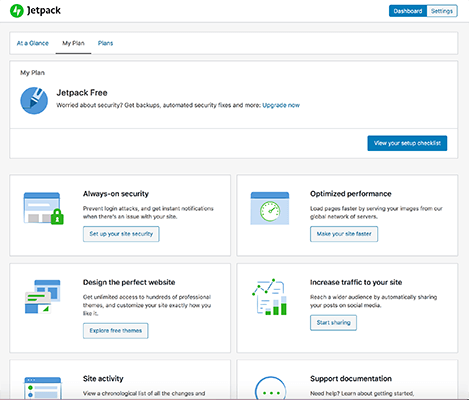
Jetpack is comprised of a few dozen separate “modules,” which you can choose to activate or deactivate as you wish.
When you activate a module, you can use that feature on your blog. When you deactivate it, its code will no longer load or run on your site.
Jetpack is always adding new modules, and sometimes popular modules are added as core WordPress functions, so the list is always changing.
Module vary widely in function. Some of them provide pretty important functions (like site stats or backups), while others are more minor (such as post “likes” or Gravatar hovercards).
Modules include:
Security
- Backups and security scanning (premium feature)
- Downtime monitoring
- Auto-update
- Brute force attack protection
- WordPress.com login
Performance
- Optimize your images for faster page load times
- Lazy loading for image
- Host fast, high-quality, ad-free videos (premium feature)
- Jetpack Search (upgrade your plan to get access to more advanced search features)
Writing
- Display images in a carousel
- Options to copy entire posts and pages
- Write posts or page in plain-text Markdown syntax
- Use the LaTeX markup language for mathematical formulas and equations
- Compose using shortcodes to embed media
- Add testimonials
- Add a portfolio to showcase your best work
- Infinite scroll
- Jetpack Mobile theme
- CSS customization panel
- Widgets settings – make extra widgets available for use and widget visibility controls on particular posts or pages
- Publish posts by sending an email
- WordPress.com toolbar
Sharing
- Share posts to social networks automatically
- Add sharing buttons to your posts and pages
- Add Like buttons to your posts and pages
Discussion
- Log into an account (WordPress.com or social etc.) to leave comments
- Pop-up business cards for Gravatars, comment likes and Markdown
- Manage subscriptions – visitors can subscribe to new posts and comments via your comment form
Traffic
- Add ads to your website (premium feature)
- Related posts – show after posts
- SEO – preview content on search engines (premium feature)
- Connect your Google Analytics account (premium feature)
- Site stats – basic traffic stats and analytics
- WP.me shortlinks – enable wp.me shortlinks for every post
- Sitemap – generate XML sitemaps
- Site verification – verifies your site ownership with search engines
WordPress Jetpack pros & cons
Phew! That’s a lot of features and functions for one plugin.
Looking at that list, there were probably a few modules that you know would be useful on your own blog.
Jetpack does have a lot of great features – plus it’s free (except for the VaultPress or VideoPress modules) and open source, which is a big pro.
Another great thing about Jetpack is that it’s updated often, and made by the same people who are responsible for WordPress.com, so it’s reliably compatible with the core.
You might be wondering, why wouldn’t anyone use Jetpack?
Well, despite all the great features and benefits, there are a few possible downsides.
It’s huge
Jetpack includes over 30 modules, and it’s unlikely you’ll need every single one. So why use a plugin that includes so much more than you need?
As one of the reviewers says, “Who needs every possible function in one single plugin?”
Some critics accuse Jetpack of being a bloated plugin, full of code that no one really needs.
However, defenders point out that Jetpack is designed so that you can only activate the modules you need, and that deactivated modules aren’t loaded onto your site, so they don’t have any impact on site performance.
Still, if you only need one or two of the features, you might consider finding alternative plugins specialized for those functions.
Some modules might slow down your site
While many users don’t have any issues using Jetpack, some have reported that it slowed their site down significantly, adding as much as 8 to 10 seconds to loading times.
Some modules may have more effect than others. The CSS Editor, for example, works by saving your CSS code into your database as a custom post type. It then needs to query the database to retrieve your CSS every time a page loads, which can add to your loading times.
That said, Jetpack is not the only culprit for a slow loading website.
Jetpack photon might harm your SEO
Some users have also reported that using the Photon module, while speeding up image loading by serving them from a CDN, can negatively affect your search engine rankings.
Not everyone has this issue, and defenders point out that other CDNs don’t cause SEO issues. But some users claim that Photon cause their search engine traffic to drop by as much as 50%.
Some users, also take issue with the fact that Photon uploads your images to WordPress.com where they’re kept permanently, even if you deactivate the module. This isn’t an SEO issue, but one of image ownership and control.
Using one login could be a security risk
The ability to control all your WordPress installations from one dashboard is pretty convenient for WordPress site owners… but it’s also convenient for hackers.
If a hacker gains access to one of your WordPress sites, they could then have access to ALL of them.
If you’re concerned about security, it might be better to forgo the convenience and keep your WordPress sites separate.
But more importantly, explore other ways to tighten up your website’s security, and security plugins to make the entire process easier.
Alternatives to useful Jetpack modules
If you’re hesitant to use Jetpack, there are plenty of alternatives for the most popular modules.
Here are some examples:
Instead of Photon…
Try using a full content delivery network (CDN) service such as Cloudflare.
After all, you’ll get the most benefit from a CDN when loading all of your website assets from it – not just images.
Learn more in this article on popular CDN services.
Instead of contact forms…
Check out our post on Top Contact Form Plugins For WordPress.
Instead of tiled galleries…
Try the Justified Image Grid but it’ll cost around $29.
Instead of Jetpack stats…
Learn 4 Great Analytics Tools For Bloggers (Most Are Free).
Conclusion
Jetpack provides a wealth of benefits. There is no denying that, but you have to ask yourself – what’s really essential?
You’ll find some modules are activated by default when installing the plugin, but the truth is that these aren’t strictly essential.
Some functionality is offered by other plugins and it’s possible that other plugins may provide more advanced features.
For example the Subscriptions module allows your readers to subscribe to your blog. But is this the best way to grow your subscriber base?
… No it definitely is not. In this case you would be better off getting an email provider (a free MailChimp account would do) and one of these list building plugins which makes it easy to add opt-in forms to your website.
This gives you ownership over your email list. You can send out email broadcasts whenever you like and the other opt-in form types that some of these plugins support will massively increase your conversions.
Here’s the bottom line:
Jetpack can be helpful and has plenty of benefits to offer.
But what’s essential to one person isn’t always essential to another. A lot of plugins have functionality that crosses over, so it comes down to what’s essential to you.
Disclosure: Our content is reader-supported. If you click on certain links we may make a commission.
